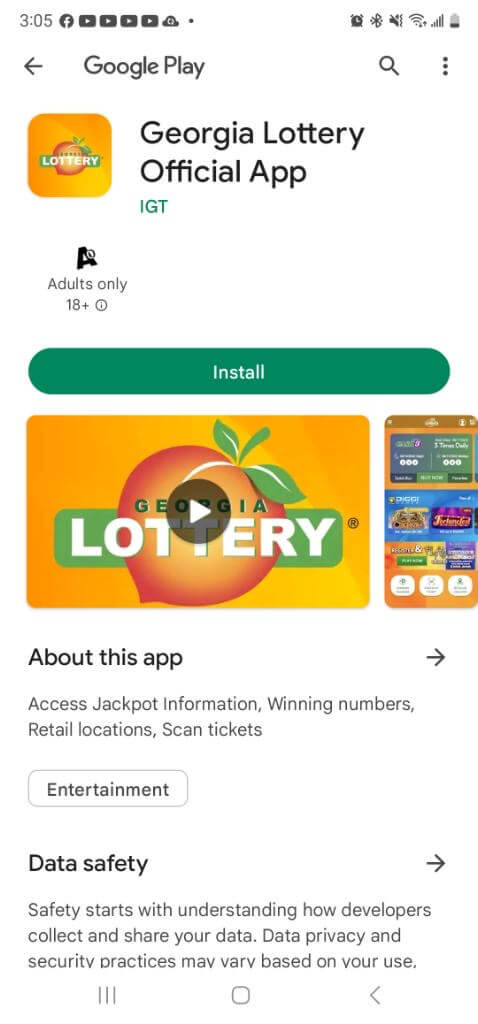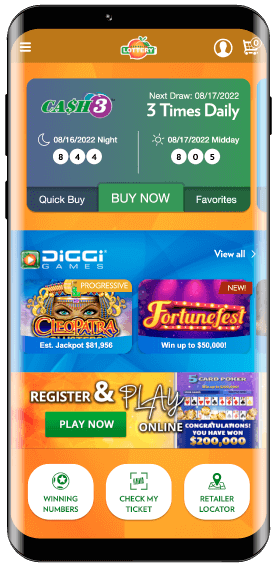
ANDROID APP UNINSTALL INSTRUCTIONS
Before you can download and install the new Georgia Lottery app from the Google Play Store, you MUST uninstall any previous version(s) of the app from your device.
Follow the instructions below to quickly uninstall previous versions and download the official app from the Google Play Store. Screens and steps may differ from what's shown, depending on your Android device. If you need assistance, please contact the Player Information Hotline at 1-800-GA-LUCKY (1-800-425-8259).
Frequently Asked Questions
To uninstall previous versions of the Georgia Lottery Android App:
1. Tap and hold the GA Lottery App icon on your Home or Applications page and select App Info.
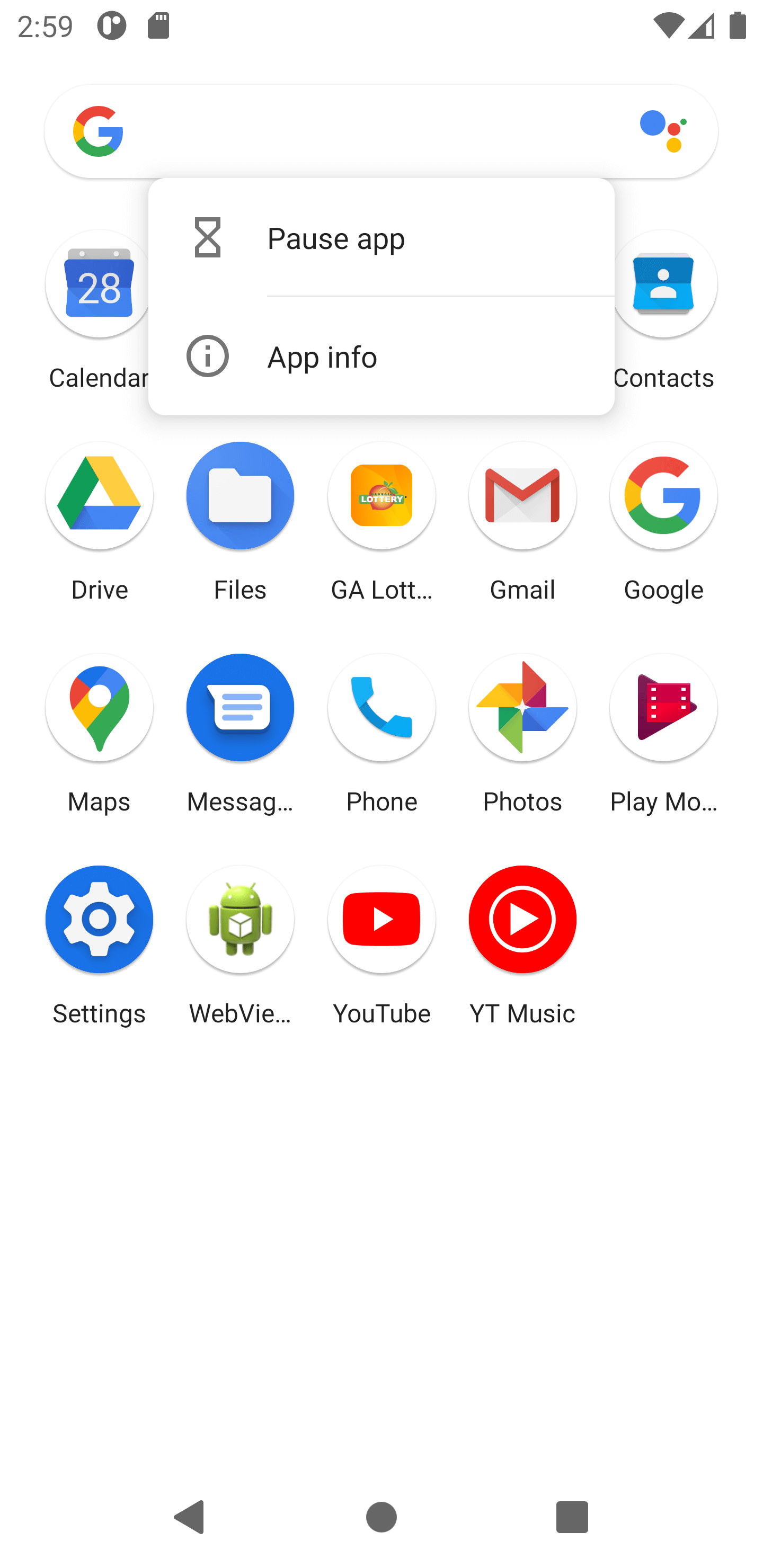
2. On the App Info page for the GA Lottery app, select the Uninstall option and press OK..
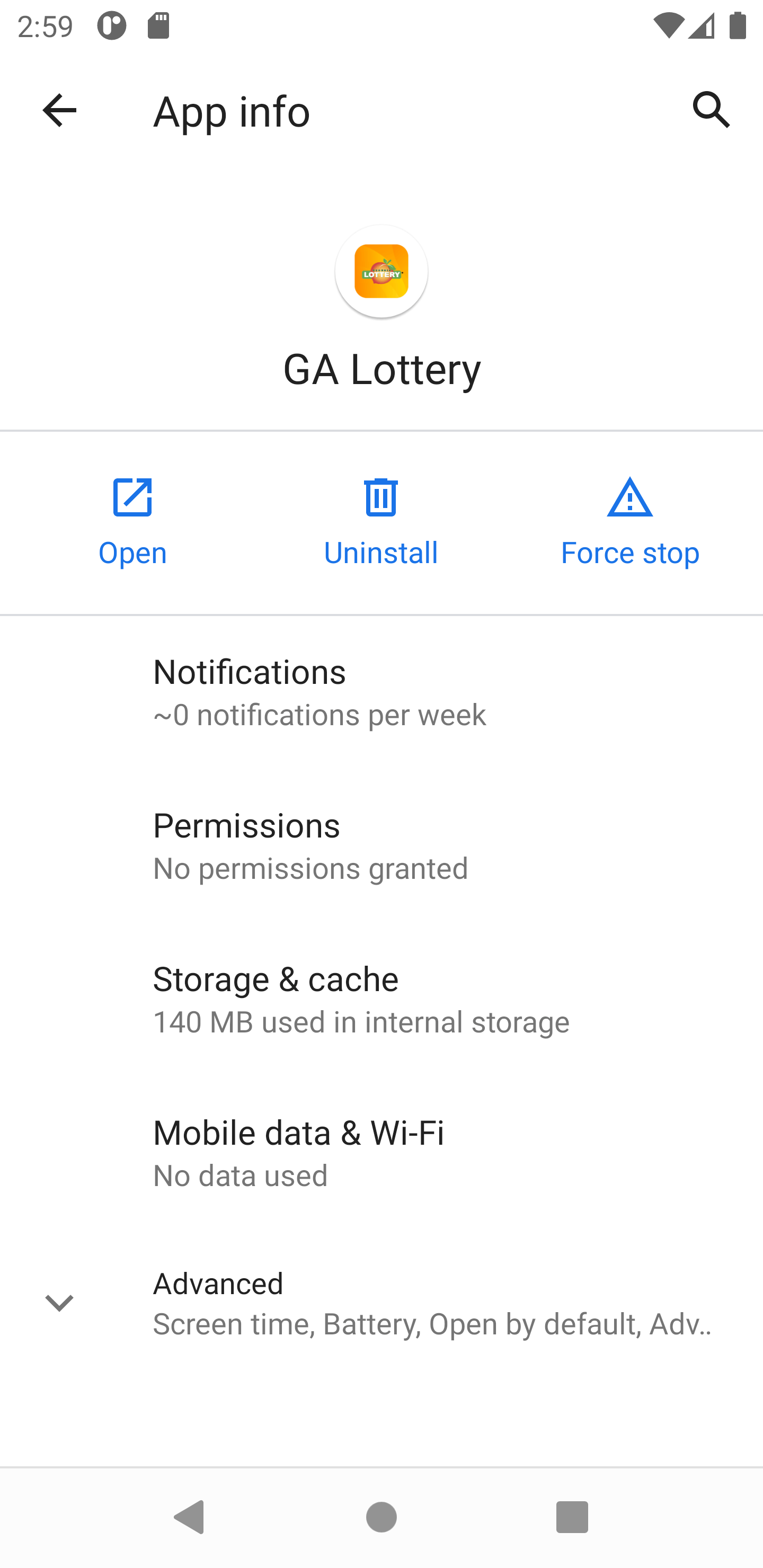
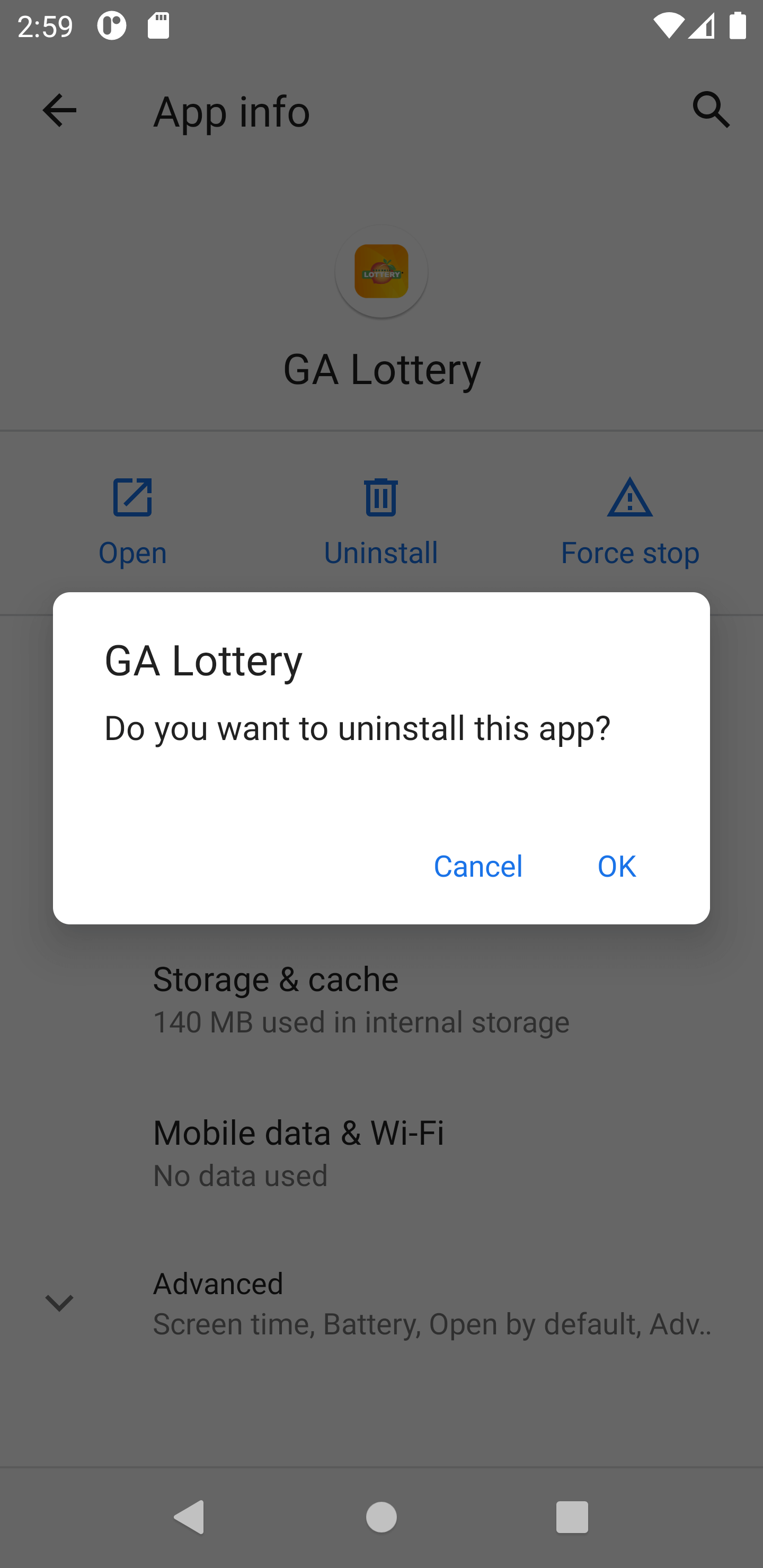
3. Once the app is uninstalled, you may download and install the latest version of the official GA Lottery Android app from the Google Play Store by selecting the button below:
Frequently Asked Questions
Do I really need to uninstall the previous version of the Georgia Lottery Android app before installing the new version from the Play Store?
Yes, we strongly advise that you uninstall any version of the the GA Lottery Android app before downloading the new version from the Google Play Store. This will prevent duplicates of the app from appearing on your phone. The new app version will install new updates automatically through the Google Play Store, so this manual upgrade is a one-time process.
I see two of the same app on my device after downloading from the Google Play Store. Which one do I uninstall?
To be sure you have the latest version, uninstall both using the steps above and then download and install the new version from the Google Play Store.